- Print
- DarkLight
Booking a Virtual Mentoring Consult
This support article is here to help you book a virtual mentoring consult with AirMentor.
On the AirMentor website, there are a number of portals for different areas of mentoring. These currently include: secondary education, higher education, TAFE & apprenticeships, industry & career.

If you are unsure which portal you need, we recommend booking a complimentary chat with one of our Lead AirMentors.
Once you select a portal, you will be able to see the AirMentor profiles associated with that area of mentoring.

Selecting an AirMentor profile with show you a few key details, including their background and qualifications.
In particular, you should note the level of expertise: AirMentor, Senior AirMentor, Principal AirMentor or Expert AirMentor. This is how you will be able to find your AirMentor in our booking form. Consult fees also vary depending on the level of expertise.
You should also note their availability. If no availability is listed, you will not be able to book a consult, though you may submit a request to contact@airmentor.com.au.
We are going to use Annabelle W. as an example.
.png)
Annabelle is a Principal AirMentor and has availability.
Once you have found an AirMentor that suits your needs, it’s time to book your consult:
Click the Book Now button on the portal page
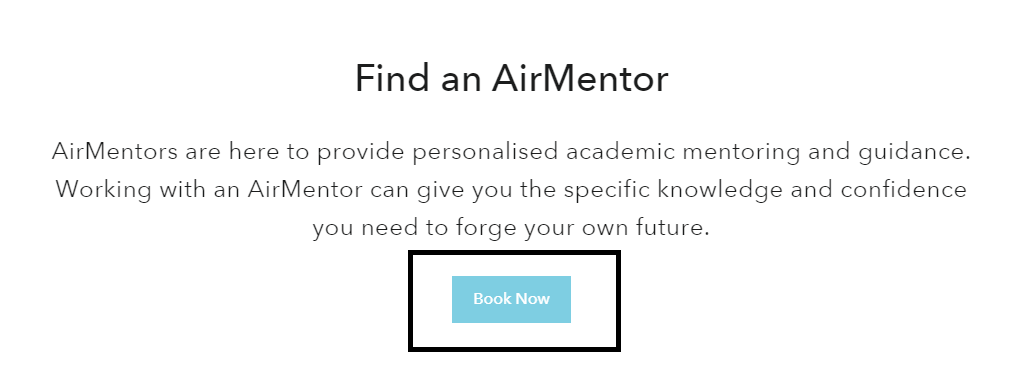
Find the correct level of expertise and consult length, then click Select.
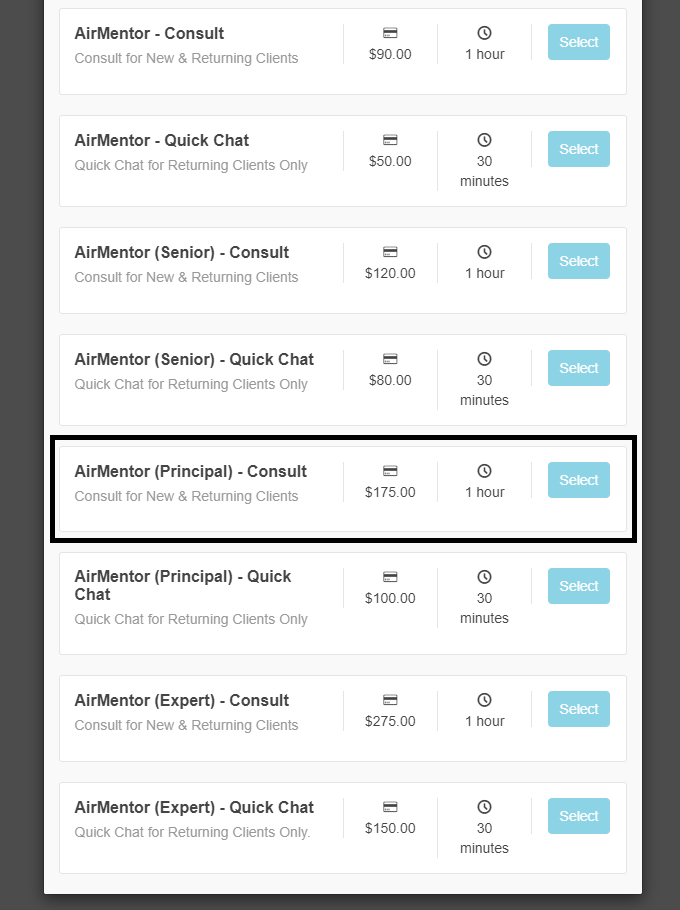
Find your chosen AirMentor, then click Select
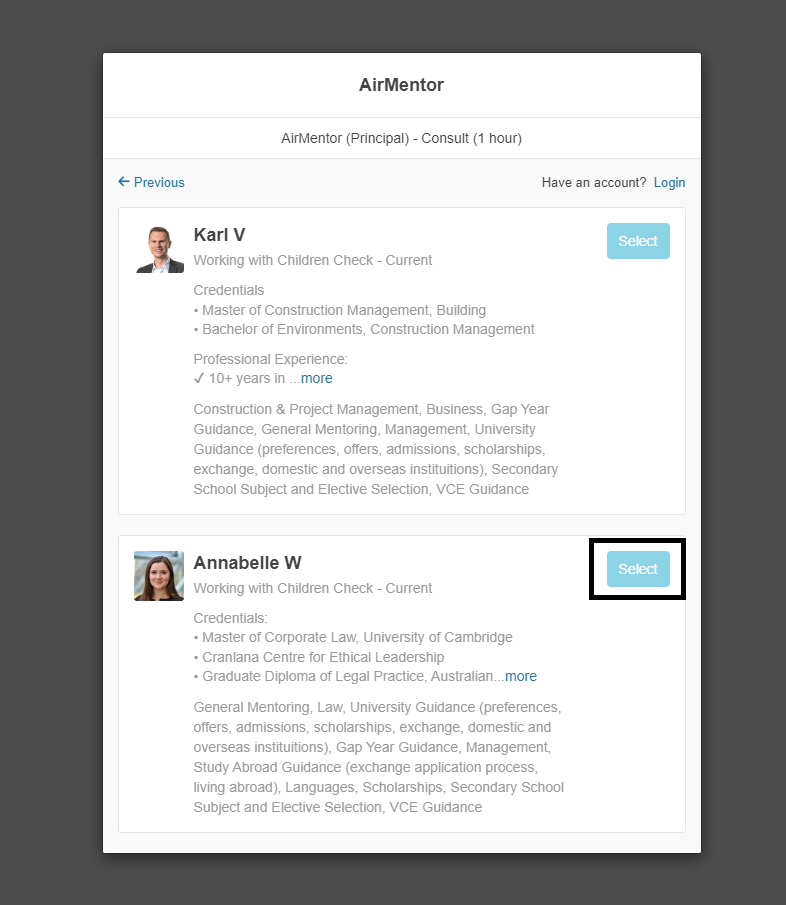
Find a consult time that works for you
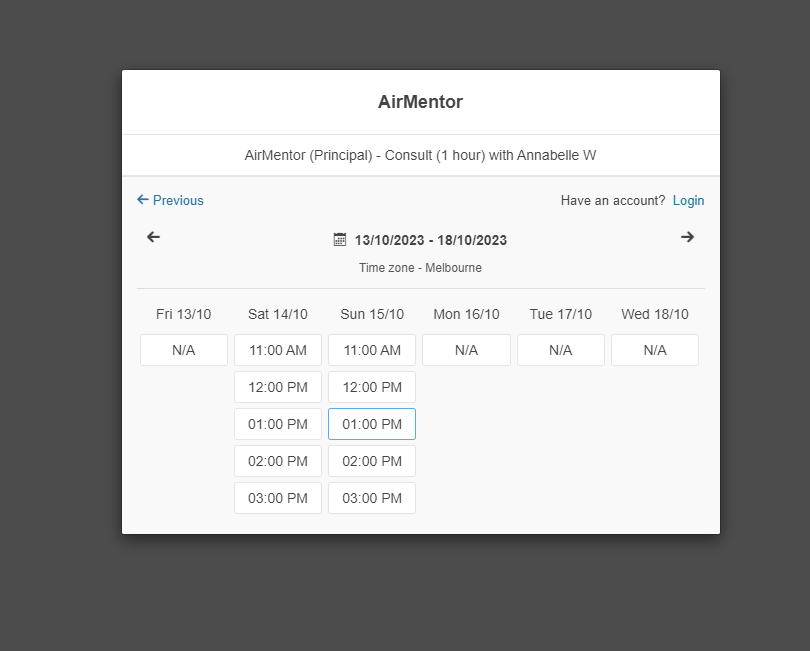
Fill out our simple booking form and click Submit.
It’s really important to provide your AirMentor with information about what you want from the consult, so that they can prepare.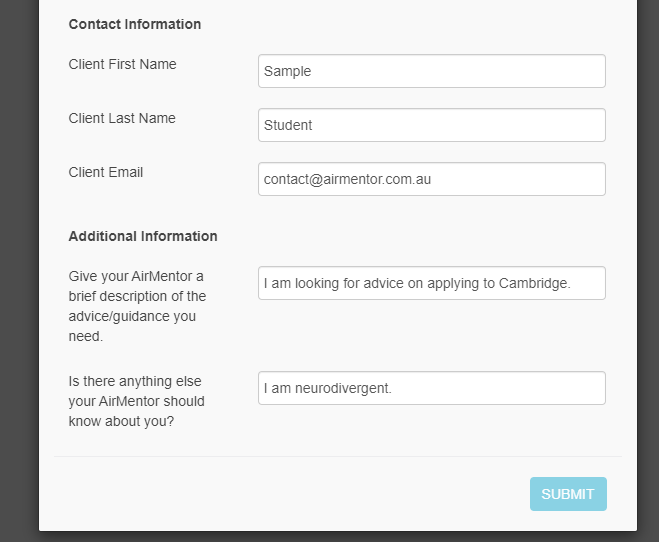
Provide card payment details and click Pay & Complete Booking.
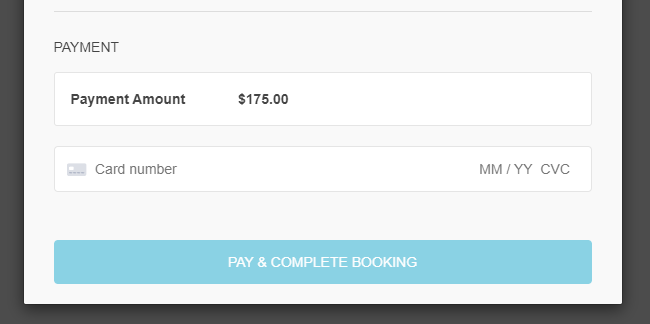
All payments are processed securely through Stripe. Once you have paid and completed the booking, you will receive a confirmation email.


